For a while, Apple users could brag about their gadgets not getting any viruses or malware. Those days are long gone, and now we’re faced with the fact that even our mobile devices can catch a “cold.” Actually, it’s more than just a cold. If your mobile device was to attract a virus or malware, your entire personal privacy could be at stake. Crackers have become so clever that no device or software is safe anymore. It’s a reality that we will have to live with. There are of course precautions that you can take in order to shield yourself from intruders. When it comes to mobile devices, there is still innovation to be hatched in order for us to safely remove viruses and malware ourselves. Today it almost takes mobile ninja skills to get the icky stuff off our smartphones.
Sure, the mobile ninjas could be the crackers themselves. However, in order to outsmart those punks, you might need to learn some mobile ninja skills. So what are the signs of an intrusion? As it stands right now, you will experience weird activity on your accounts, text messages being sent by themselves, and even things starting to disappear from the smartphone itself.
If it happens to you, it won’t be a fun experience. But don’t fret, there is help that can once again secure your privacy. But as I said before, it will take some mobile ninja skills to return your smartphone back to its old self.
The first case of reported malware on a smartphone was back in 2004. Since then, these mobile ninja tactics have increased more than 250%. The trend suggests that we will probably be able to download malware checkers and virus protection on our smartphones in the very near future. But how do you attract these things, and how are they added to our smartphones in the first place?
The scary thing is that even apps bought in the popular virtual app stores can include mobile malware coding. In 2011, as many as 80 Android apps were removed from the Android Market because they housed malware code. That’s a huge number of hacked apps with the intention of stealing your information when you think about the fact that all apps are thoroughly checked before entering into any store. There are about 7 more ways you can attract these malicious intent code trojans. They are all presented on an infographic by Mobile Ent called How To Fight Off Mobile Malware Like A Smartphone Ninja.
So how do you get rid of it? I wish I could tell you that you could just follow a few simple steps, and you would be done. The reality is that it’s a little bit more complicated than that. In order to get rid of it, you will either have to teach yourself some mobile ninja tactics or hand your smartphone over to a professional. But first, turn your smartphone off in order to end all processes, and whatever you do, don’t turn it on again until it’s fixed. You could, as a second step, try to change your password from another device. If that doesn’t work then have it repaired by someone who knows how.
It’s also important to remember to change all your passwords on all your accounts which are connected to your smartphone. Those can be bank accounts, social networking accounts and places where you have personal information stored. This is super important and should not be put off or discarded. It is vital in order for you to keep your privacy intact.
Other than that, your mobile ninja skills are what are going to keep you safe. Without advanced tactics, you will most likely attract these things over and over again. And with the statistics in hand, we all know this is not going away anytime soon. It’s the sad truth. It’s virtually impossible to know what applications include this malware and what apps do not. Don’t stop downloading apps just because of this. Instead, keep a close eye on what goes out from your smartphone and on your social media accounts, and you will always have a way of knowing if your privacy has been breached.
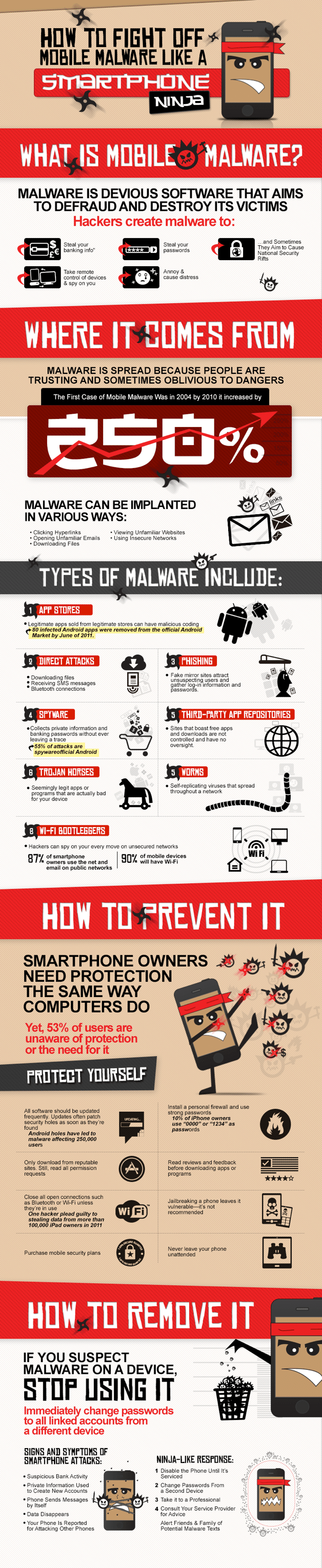
COMMENTS