If you’ve got a friend, colleague or family member with a unique name, and that person is in your contact list, it can be annoying when Siri pronounces it wrong. I’ve heard Siri pronounce many names wrong, and after a while, you just get used to it. We don’t have to do that anymore with iOS 7. Now we can teach Siri how to pronounce names correctly. It’s a pretty nifty little feature. I’m going to show you how to make Siri pronounce those names the right way.
If you want to learn how to make Siri pronounce names correctly (maybe even your own name), it’s really easy. The video below walks you through it step by step. You can correct Siri when she pronounces a first and/or last name wrong. It’s quite ingenious how it works. I always imagine someone at Apple whose job it is to design Siri’s features. Whoever thought of doing it this way is so smart. Me likey!
This video is another one from YouTube’s softModder. You can read the corresponding text here on WonderHowTo. The beauty of this is that you don’t have to wait for Siri to pronounce a name the wrong way before you can teach her how to do it the right way. You can just open Siri and get started with teaching her how to finally pronounce names the correct way.
I know many people with unique names, and I’m really happy to see this feature. There is no reason for Siri to continuously butcher exotic, unique names just because they aren’t popular. If you want to have a little fun with another new Siri iOS 7 feature, click over to How To Make Siri A Man. The male Siri voice still freaks me out…
How To Make Siri Pronounce Names Correctly
Via: [WonderHowTo]
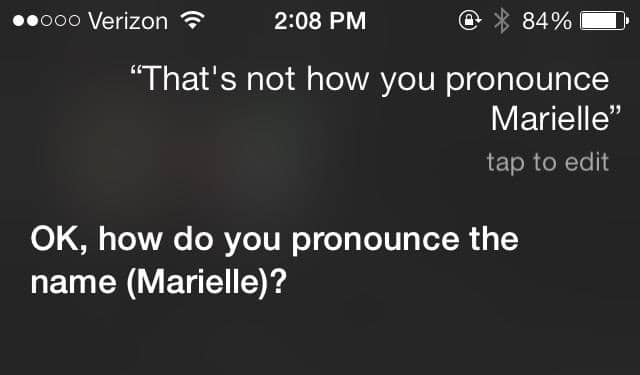
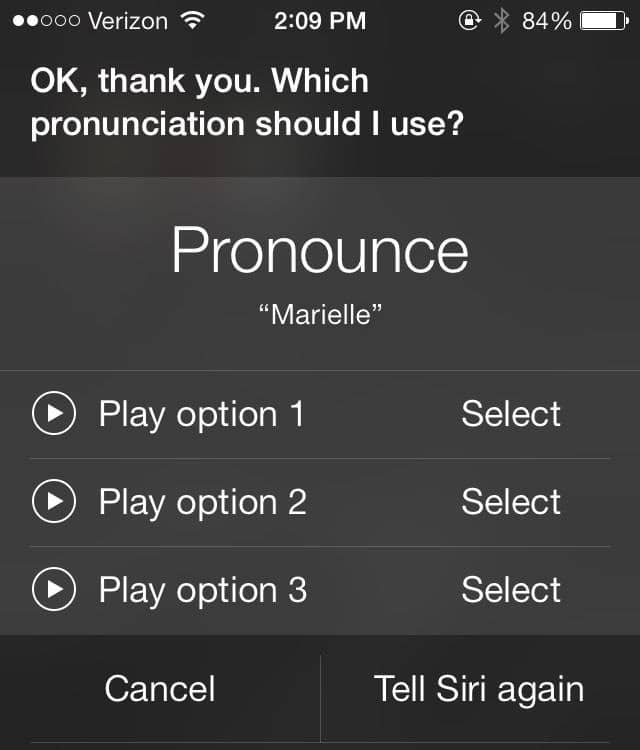
COMMENTS