It’s amazing what you can make with a cheap webcam and some open-source software. You are probably familiar with Google Street View and the Google car or van. I recently read a story here on Huffington Post about a couple who saw the Google car coming and quickly pulled over and pretended to have sex for the camera. The picture showed up on Google Maps, but they are blurred out. Bummer. Now you can make your own Google Street View camera for your videos.
After you’ve made this Google Street View camera system for yourself, you’ll be able to mount it on your car (just like Google does), or you can put it on your bag or backpack. According to Hack-N-Mod, you can even install a remote control to make the whole experience easier.
If you want to make one of these for yourself, there are two different ways to go. The first thing you can do is learn how to make the system that is shown in the last photo below. All the details for making it can be found right here on DIY Street View. The camera for that one offers incredible vertical coverage when compared to other panoramas. You can click here to see some of the panoramic pictures, although they could make you dizzy.
The second option is to click over to this 2009 post called DIY Street View Camera, which is a firsthand account of how someone created his own Google Street View camera system. His post is painfully detailed, and you can see a picture of his camera system mounted to his Jeep.
Last but not least, if you want to make these kind of videos, but you decide making this camera will take too much time, there is another option. It isn’t quite the same, but it may still give you the effect you want. You can check that out at Kogeto. Before you know it, you’ll have your own Google Street View rig ready to go. Good luck!
DIY Google Street View Camera System
(Click Image Below To Enlarge)
Via: [Hack-N-Mod]
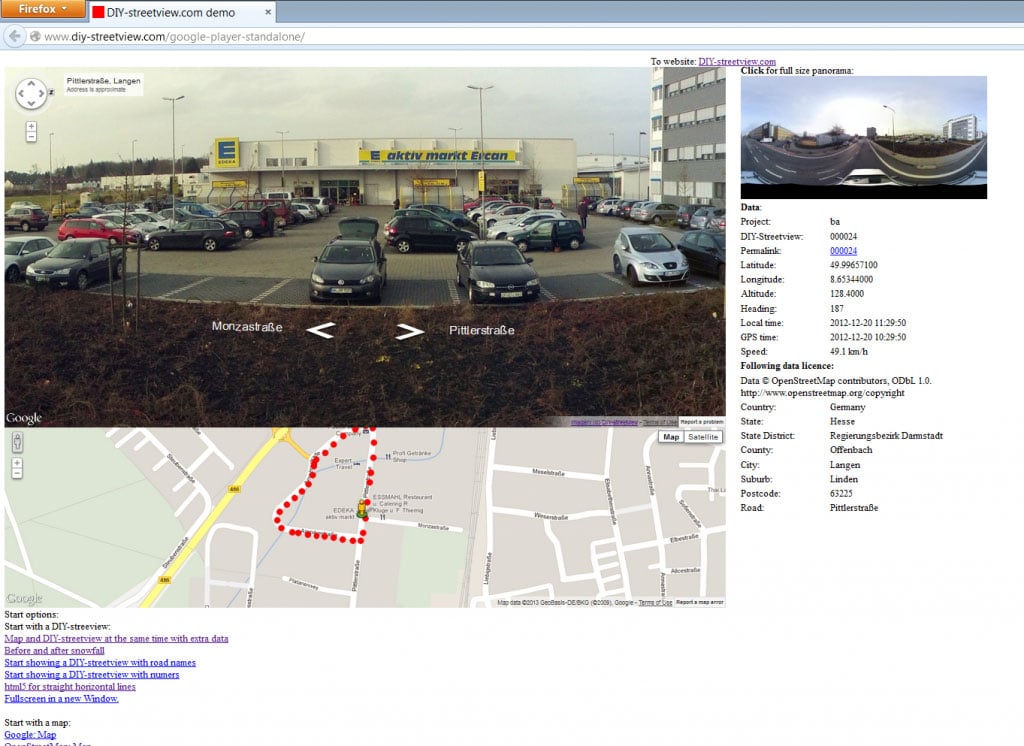


COMMENTS