Video is the Internet’s trendiest content right now. If your outreach doesn’t come packaged in a video people seem to think it’s not worth their time. In fact, the fastest way to reach out to an audience today is actually through video. The amount of information you can push through a video to a person is mindboggling on a number of levels. Also, millennials are currently shaping their entire future based on videos, hence the enormous success of YouTube and Twitch. But with this new “standard” comes a new set of skills that we need to master. But, how do we shoot and convert our video into a manageable format without losing quality and time? The answer to that question is simple, use WinX HD Video Converter Deluxe.
The thing is that we don’t really need to master these skills more than we had to before. With software packages like WinX, the software will do the job for us, literally. Converting videos is not the same endeavor it was a few years ago. Today it’s all done by the push of a button. But, you may wonder what software and features you should be looking for to cover your needs?
As a long-time video consumer and editor, I have tried numerous software packages, however, when it comes to converting videos and the features needed for it the best software that I have used so far is WinX HD Video Converter Deluxe. It’s easy to get started with and it does its job flawlessly.
Share To Win A Full License Key
The user interface is clean and voided of clutter, which makes the whole experience of using it a real treat. On top of that, with hardware acceleration tech implemented, it enables multiple CPU cores to simultaneously use QSV and CUDA/NVENC to encode and decode videos, which makes the process of converting seemingly instant.
WinX HD Video Converter Deluxe also sports an online (YouTube) video downloader, slideshow maker and a video editor. This alone almost turns it into a command center and gives you the ultimate control over any SD, HD and 4K resolution video file on your PC. Here’s a quick tutorial to explain just how easy it is to download and convert videos using WinX HD Video Converter Deluxe:
Step 1: Launch the software. If there are other video conversion tasks currently open, remove the local video by clicking the Clear button (clears all videos in the file list window).
Step 2: Click the YouTube URL button or the YouTube option in the middle, and WinX will remind you to enter the website video URL into the attached dialog box. After pasting the URL, it will auto analyze the YouTube video and display the related video info and options for you to choose.
Step 3: Click the OK button to download the YouTube, Myspace and Metacafe video in just a few seconds.
Step 4: As the Output Profile window pops up, please choose any video format or device profile to output to and then click OK.
Step 5: You can download and convert several YouTube videos, merge videos, set video parameters or rename them simultaneously.
Step 6: Check the destination folder and RUN.
This is the reason why WinX is such a joy to use. The fact that it’s so intuitive makes the software a blessing to boot up and use when you have a ton of work that has to be done and deadlines to meet. WinX will definitely optimize and free up time that you would otherwise spend fiddling around with parameters, encoders and stuff that we really don’t need to know about anyway. Software should just do what we want them to do and that’s exactly what WinX HD Video Converter Deluxe does.
Under the hood, WinX is jam-packed with features that will make converting videos a breeze. Not only because they are powerful, but because they are all created with the user in mind. I can imagine that the developers set up a very ambitious goal and reached it. To allow the user to convert anything into anything without having to fumble around with encoders and settings they don’t really understand the concept of is the software’s strength. You choose what file you want and what to convert it into and the software does the rest. This is exactly how a software should operate and the developers, Digiarty, did it perfectly. They have also made the popular and easy-to-use DVD Ripper software.
[pullquote]I could sit here all day and tap in all the video formats that this exemplary software handles, however, knowing you are ready to get started I will try to do my best to cover the most popular ones.[/pullquote]
WinX HD Video Converter Deluxe perfectly supports 1080p multi-track high definition videos MKV, H.265, M2TS, AVCHD, MOD, HD camcorder videos, Blu-ray videos, and standard AVI, MPEG, MP4, WMV, MOV, VOB, FLV, RMVB, WebM, Google TV, to name a few.
As if that wasn’t enough, it has 410+ built-in preset device profiles to convert SD/HD videos for playing on Apple (iPhone, iPad, iPod, Apple TV, iTunes), Android (Nexus, Samsung, HTC, Kindle Fire), Microsoft (Windows Phone, Surface, Xbox), Chromecast, Sony, Nokia Lumia, and much more.
As mentioned above, you can also download video and audio from over 300 supported websites. A few of the websites that you can access using WinX HD Video Converter Deluxe are:
- Vevo
- YouTube
- DailyMotion
- Vimeo
- Yahoo
- Break
- SoundCloud
- MTV
WinX’s editing system is incredibly capable as well. You will have features that will allow you to to make video clips and cut black edges by trimming and cropping or merge multiple videos to create a new one. You can create inner subtitle tracks and the software allows you to add external SRT subtitle files that have been downloaded from the internet to videos before conversion. These features alone will turn your videos into professional masterpieces in an instant.
As you can see, there is not much left to be desired from this outstanding conversion software. It’s brilliant and I would personally encourage anyone to try it out because I am no less than absolutely sure that you are going to love it.
It so happens that we have managed to get you guys a real treat. If you share the WinX Giveaway page on social media you will automatically be eligible to download the software and have the chance to receive a full license key to unlock the full potential of the software.
So, to wrap up this article I would like to say that if you are looking for a conversion and editing software that will make your job easier, well, then WinX HD Video Converter Deluxe is definitely the software to choose. I can’t stress enough how intuitive it is and how time-saving it can be. Don’t miss out on the opportunity to get a free copy of this software. The simple act of sharing a page on social media could change your workflow forever.
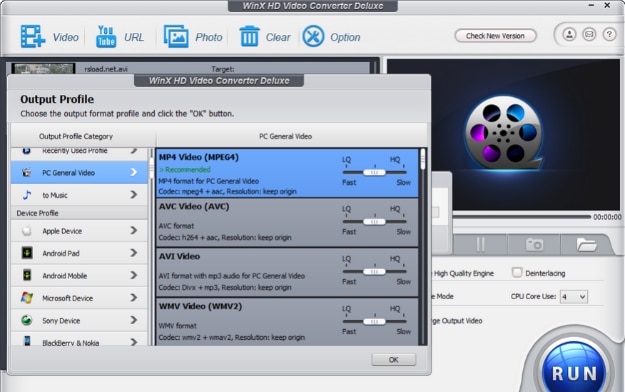

COMMENTS