Creating a computer software requires a lot of forethought into what is going to go into the finished product and how well it is going to service your target demographic. Simple forgetfulness or a lack of proper testing can result in your software being kneecapped and effectively useless. Nobody wants the software they’ve poured hours into to turn into the laughing stock of the tech world.
Many people think that creating software will be how they make it big. What they fail to realize is that while your software might serve a need, if it doesn’t do so simply and effectively you’re going to run into issues with people adopting the software and suggesting it to others. Keeping things flowing and easy to use for even the least technologically savvy person is essential for making software that’ll become an industry standard.
Here are just a few of the things software developers leave out all too often.
IMAGE: PEXELS
Not Comprehensive Enough
Your software should be the one stop needed to perform any certain task. Nobody wants to juggle between two different pieces of software and find a way to connect the data from the two when they’re trying to complete a simple task. As seen in obd2pros article, car diagnostic equipment that doesn’t cover the full range of issues technicians are looking for isn’t of much use. Think out the entire process your end user is going to go through and make sure everything is accounted for.
Poor User Experience
The user experience of any software should be simple to interpret and manipulate. If your customers can’t figure out how to use the software or have to deal with long loading times mixed with intermittent crashes, they won’t have good things to say. One bad review can make ten good ones completely null and void. Ensure that your software can complete the task it was created for with as minimal delay and confusion as possible.
Syntax Errors
For your product to be completely well rounded and trustworthy, there shouldn’t be any grammatical or spelling mistakes displayed. When people see a simple error they get a bad taste in their mouth and wonder what other corners were cut in the making of the software, effectively undermining your credibility from the get-go. Proofread and test every single thing your software can possibly display to make sure there are no obvious mistakes you need to fix.
Error Handling Issues
Sometimes software gets inputs that weren’t expected or something ends up going wrong. How your product chooses to deal with this issue, so the end user can move on and continue using it is a huge deal. If a single error locks up the program and means the user has to completely reboot the system, that’s an example of error handling issues. You should always prepare for the worst when it comes to designing software and have measures in place to adequately deal with any issues that arise.
If you avoid these simple mistakes, there’s a much higher chance people will want to continue using your software or even recommend it to others who might need it. Just because you’ve decided to make a program doesn’t mean you’ve necessarily decided to make a good program. Bug testing and using the software yourself before you ship it out is one of the best ways to avoid these common mistakes coming back to bite you.
If you are interested in even more technology-related articles and information from us here at Bit Rebels then we have a lot to choose from.

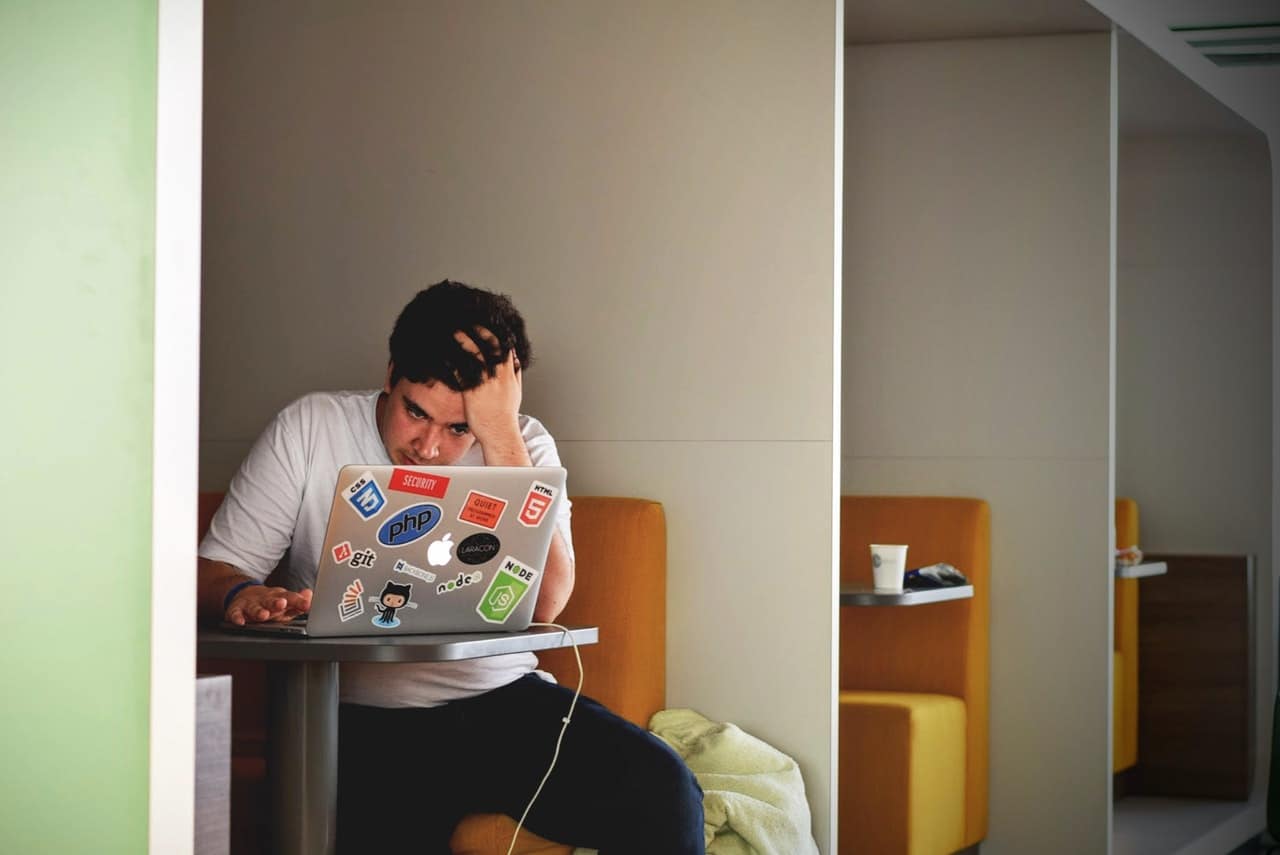
COMMENTS