Here we go again…This is another Kickstarter project that launched 2 days ago with a goal to raise $150,000. In just 2 days, they’ve surpassed their goal and have reached $163,928 at the time I’m writing this. What is the hubbub about this product? It’s called myIDkey, and it’s a biometric USB stick (with voice search capability) that acts as a password management system (amongst other things).
This little device is designed for the person who has a ton of different passwords (you know we shouldn’t use the same one for everything) and account numbers that they need to keep up with on the go. If you want more security than just a fingerprint for this password management device, you can add a tap sequence also.
This isn’t just for password management though. This biometric USB stick can also store any other files you want to keep ultra secure. You can also pair it with a smartphone app to backup your data as well. As I mentioned, there is also a voice search feature. After you’ve unlocked it with your fingertip (and an additional tap sequence if you’ve set that up), you can retrieve information with your voice which will be shown to you on an OLED display.
As if its sleek, futuristic look doesn’t make you feel like you are on the cutting edge, you’ll be glad to know it will self-destruct if stolen. In other words, it will erase all the data after someone without proper fingerprint authentication tries to access it a few times. At that point, you can just restore your data from your PC or the Cloud. Yeah, I need one of these pronto. Since their campaign has been completely funded, this is a sure thing. If you pledge $79, you’ll get one of these badboys. You can check it out here on Kickstarter.
myIDkey USB Stick – Fingerprint Password Management Solution
Via: [CNET]

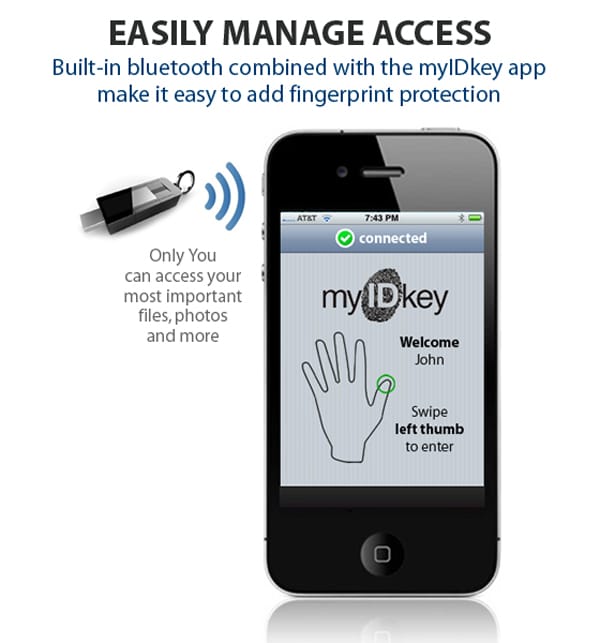


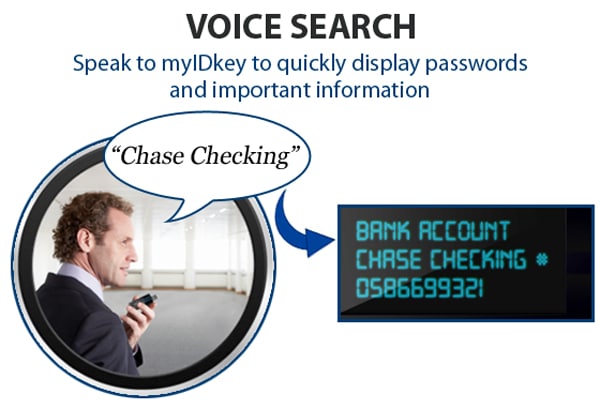

COMMENTS