If you love music like me and use Blip.fm then you might have noticed the difference in the user interface. Here is what the Blip.fm team had to say:
“Today we give Blip.fm a bit of a facelift. We’ve reworked the current feature set to make everything simpler, faster, and cleaner. There’s not a whole lot of *new* stuff in this update, but you’ll notice that all the existing functionality is just more refined.
Under the hood there’s a lot going on, and it’s getting us ready for a big set of new features we’ve already started working on. Here’s a partial list of what’s been changed:
- Simplified top-level menu to get you to the three main streams (everyone, your favorite DJs, and yours)
- Easy access to all your stats and pages at the top right of every page
- Continuous scrolling for each station (eventually it’ll be continuous play throughout the entire site)
- Easily pause / resume the blipstream (auto-update when new blips are available)
- Easily add and toggle social networks you send notifications to on a blip-by-blip basis
- Sort favorite djs and listeners by last blip, by date added, and alphabetically
- Bandwith-limited users can now easily skip video blips
- Improved profile page
- Improved site performance
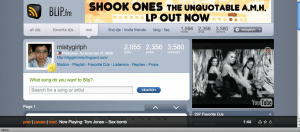
COMMENTS