We love photography on Bit Rebels. All of us have fun taking pictures, and we enjoy sharing new techniques with you as we learn them ourselves.
Nowadays, sometimes it’s hard to tell if a photograph is raw or if it’s been altered in Photoshop. I think sometimes Photoshop gets a bad name. I really like playing around in Photoshop, and recently, Richard has taught me some nifty little tricks that really enhance the entire look of a photograph.
We have a ton of Photoshop tutorials on Bit Rebels, but today, I’m writing about the “Zoom Blur” effect. It’s a really nice effect because it can give the illusion of something moving in your picture. It can make your pictures sparkle with energy! The pictures below illustrate this effect. Although in my opinion, in some of these pictures the effect is a little extreme, overall, it’s a really nice effect to add a level of curiosity and uniqueness to your photographs.
These pictures almost look like they are in a bizarre time warp, like time has stopped because it’s moving so fast in each one of these images. If you would like to try this effect on your own pictures, here are two links with tutorials that will be able to help you. First, this great link on eHow, and second, this link on ephotozine. Good luck!
[Image Credit: My Modern Met]
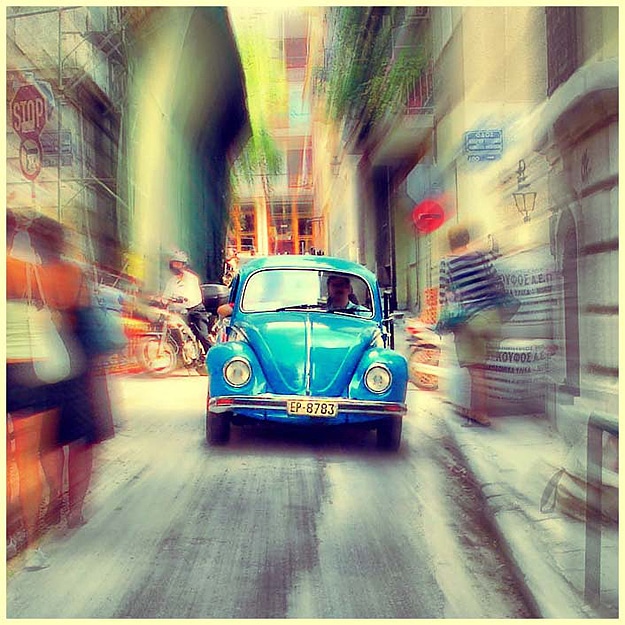








COMMENTS