Luminar 3 is boasting new features that not only can help you edit your photos quickly and easily, but also let you access, label and organize your whole photo library. Users have been waiting for the DAM feature, and Skylum has delivered. Now Luminar can be your go-to place to store all your photos, on top of being a really great photo enhancer. Photo editing is often daunting and time-consuming. Beginner photographers are intimidated by the amount of work they should learn to do, including masking, filling, layering and so on. Thankfully, Luminar 3 is the medicine that will cure you of your photo editing nightmares.
DAM Technology
A feature that is required in any modern photo editing software is the DAM, digital asset management. Now in Luminar you can store, organize and edit your photos. There is no complicated import function, as you can simply tell Luminar where your photos are, and it will add them to your photo editor in no time. Then, you can organize your photos as you want: with color tags, star ratings, or by choosing favorites. You can also browse your photos according to the date they were taken. This is especially handy if you’re looking for a particular photo shooting day, for example, a wedding. Within your folders, you can add subfolders and navigate through your library just how you would on a computer, simply and efficiently. Another great thing is the ability to access a quick edit mode. Of course, you will be able to edit with the same powerful arsenal of tools that were available for you in Luminar 2018, with layers, masking, adding textures and looks. For example, adding a newspaper texture has never been easier.
IMAGE: LUMINAR
AI Features
AI powered technology is the future. With the help of software powered by AI, we can do wonders. That’s because we train AI-based programs to cater to our needs, and accomplish tedious and slow work quickly and automatically. Luminar has AI-powered features that can help you edit with the speed of light, two of them being AI Sky Enhancer and Accent AI.
AI Sky Enhancer
Now you don’t have to meticulously mask and layer an image with a failed sky, hoping that you can salvage it. A single slider can save you hours of work and accomplish the same results in just a few seconds, filling the sky with color and making it the centerpiece of your landscape image. The technology quickly detects the sky in your photos, enhancing it automatically, and not touching anything else: a truly brilliant invention, especially for landscape photographers.
Accent AI
Are you not a fan of fussing with sliders? In this case, Accent AI is there for you. Immediately enhance any photo and make it look appealing with this smart slider that can analyze which parts of your photo need adjustments. Editing has never been easier, and you can accomplish a lot just by tweaking a slider. However, don’t panic about the fact that technology is going to overthrow humans: you’re still in control of the editing. You can apply less or more Accent AI to your photo and further adjust the image to your liking. Accent AI is there to save you time and effort.
User Interface
We firmly believe that photographers should spend their time taking photos, and not learning to use complicated software by deciphering the meaning behind icons and sliders. Time is your most precious resource, and your hands should be busy pressing the shutter button and not editing on the computer. That’s why Luminar’s interface is extremely user-friendly, striving to ease your editing process and help you achieve more with less.
IMAGE: LUMINAR
The new Luminar 3 has a library panel on the left, a looks panel on the bottom, and the sliders panel on the right. This is all you need to know to start editing right away. Luminar 2018 users of any experience, as well as those looking for a Lightroom alternative, will intuitively know how to edit using Luminar 3. You will feel like you are already familiar with the program. The gallery itself looks beautiful too, with nothing to distract you from your beautiful photos. Now with Luminar, you can do it all.
If you are interested in even more design-related articles and information from us here at Bit Rebels then we have a lot to choose from.
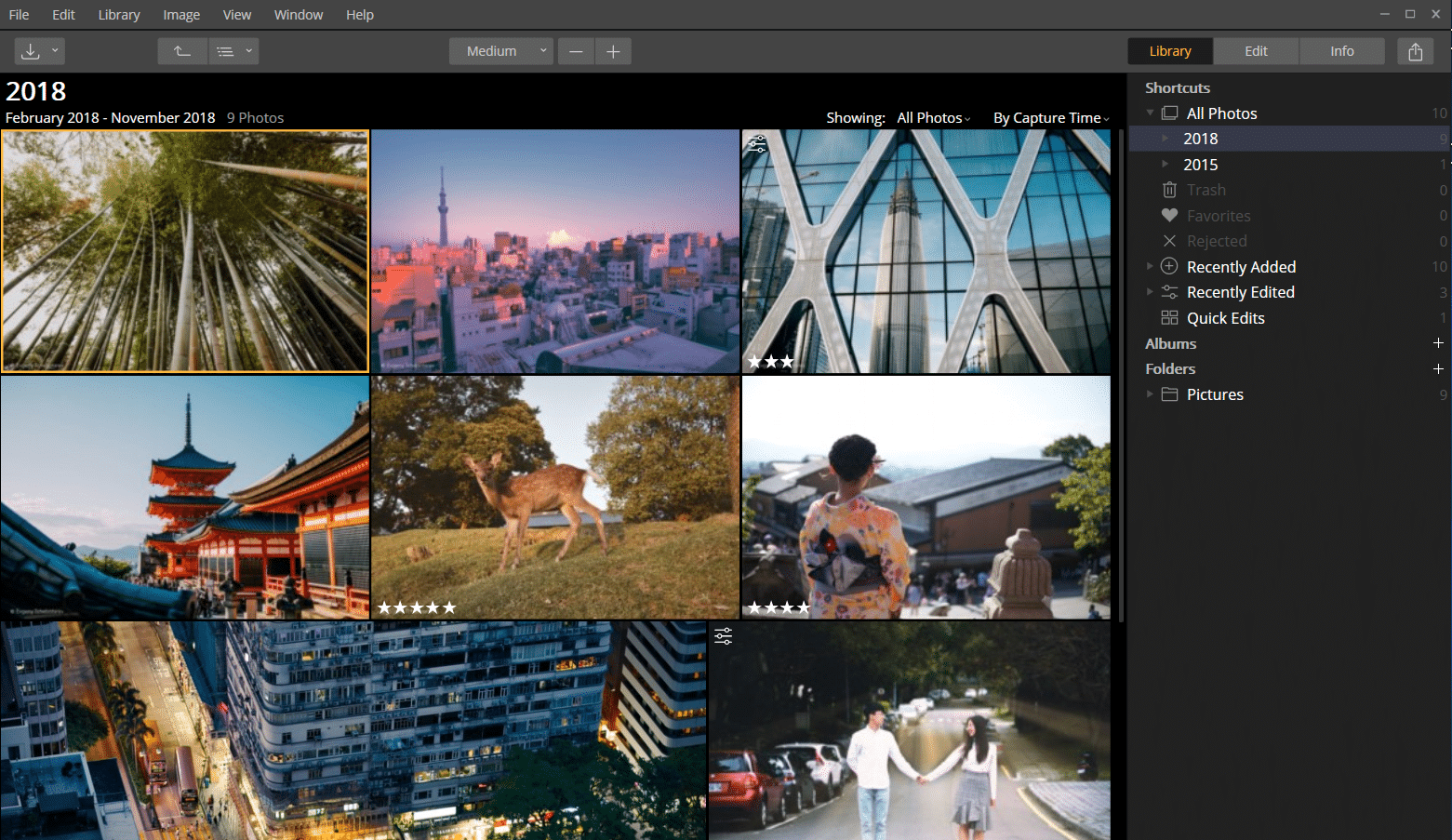
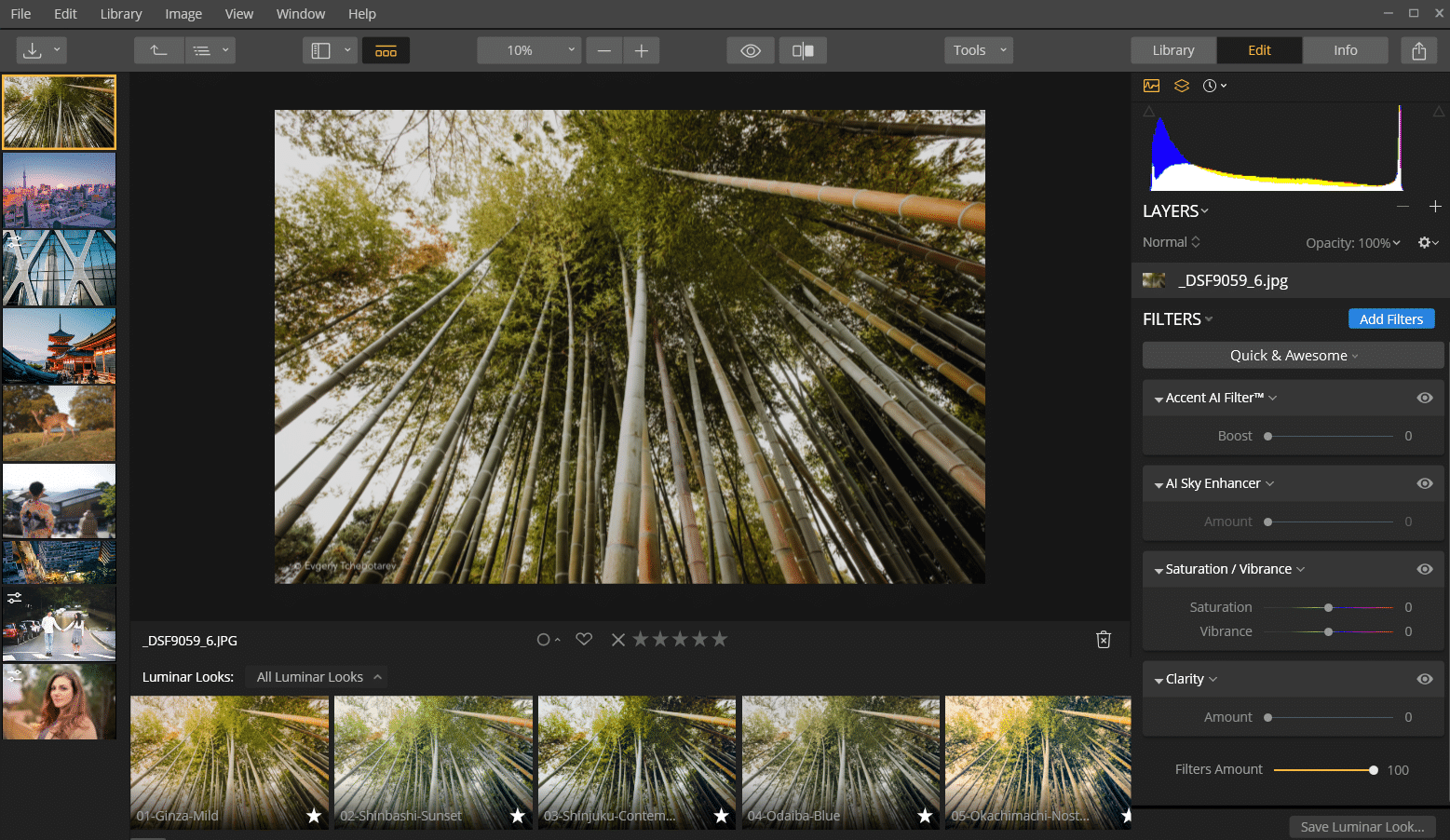

COMMENTS