CutMyPic was conceived by goofy programmers from Tokyo This application allows it’s users to upload a picture, crop it, round the corners, and add a drop shadow, all in a couple of clicks. You can then either save it or send it to a friend. The site focuses on simplicity and speed.
Cut My Picture has three easy steps:
The first step in getting started is selecting your image file. Simply click on the Browse button and a prompt will appear allowing you to select your desired image file. We accept jpg/jpeg, png, and gif image files. Once you have selected your desired image file to cut, click on the “Go!” button.
In Step 2 simply drag the small, orange anchor points on your photo to select the area you’d like to keep. If you need to rotate your image, click on the the coresponding buttons below your image. We resize your uploaded photo to a max of 321px by 321px. Note that the size of the selected area.
(2) Just below the sizing information you will see a corner cutting selector. Select how much you would like us to round off the corners of your photo here.
(3) Under the corner selector is your drop shadow adjustment. It defaults to the off position, but if you would like to add a shadow effect to give your picture depth, turn it on and slide the darkness knob to the right. Sliding further to the right will give you a heavier shadow and vise versa. By clicking on the “Preview” button, you can see what your photo will look like. Make adjustments until you have the image exactly as you want it and then click the “Done!” button to go to step 3.
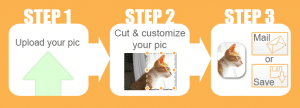
COMMENTS