If you want to start an e-commerce business, now is the time. By 2020 it is predicted that e-commerce sales will cross $4 trillion and it will still be only 14.6% of total retail sales. So, there’s potential for even more growth.
There are millions of e-commerce stores taking advantage of this huge market. And many more are joining in. If you want to beat them and make a foothold in this industry now is the time to start yours.
Even if you are pressed for time, there are solutions like dropshipping that you can take advantage of. Dropshipping is where you only create a website and list the products. While the manufacturer handles time-consuming tasks like manufacturing the products, storing them in a warehouse, packing them and shipping.
All you will need to do is set up a website, list the products, promote them and offer customer service. This won’t take up much time either as there are tools like Shopify that can help you set up your store and run it right from your home.
To show you how easy this is I have written this guide on using Shopify for dropshipping…
Open A Shopify Account
The first thing you must do is open a Shopify account. Just visit their homepage and add your email address in the field provided to get started.
Next, you will be asked to add more details like a password and a store name. For the store name, you should use the domain name you purchased for setting up this store. If you haven’t yet purchased a domain, you should do so now before you choose a store name.
So, go to a domain name generator like Domain Wheel and type in your e-commerce store’s niche in the field provided and it will give you some ideas.
If you prefer using a pen and paper to generate more unique ideas you can do that instead.
After you find a name that is available you should check to see if the same store name is available on Shopify. If it is, you can buy the domain and name your Shopify store with the same name.
After that Shopify will ask you to fill in some details about yourself. So, type them all in.
Once your store is set up, you can connect the domain by using the add domain option.
Next to go through all the basic steps like adding payment options, determining shipping rates, etc.
Install A Theme And Set Up Pages
Now it is time to design your store. You don’t need to be a designer or hire one to do this as Shopify provides access to themes which make it easy for anyone to quickly design a professional and aesthetic store.
A theme will automatically be set by Shopify, but you can change it if you don’t like the way it looks. There are both free and paid themes available. For now, it is best to just use a free one as you are new store. Once you get some sales, you can upgrade to paid one.
To find free themes go to the themes setting in your Shopify dashboard and click on ‘Explore Free Themes’.
Then choose one that you think will suit your brand best.
You can then customize this store by adding a logo, uploading images, adding your own copy and creating and adding some new pages. These pages should include an about us page, a shipping and returns page, a terms and conditions page and a contact us page.
Also, set up collections. These are how your products will be categorized. For example, if you plan to run a fashion store, you will need to create collections like men, women, children, etc.
Research And List Products
After your store is set up and looks professional. You can begin looking for products to add. The traditional way to find manufacturers who dropship is by researching the top ones on sites like AliExpress. Then you can contact them via email and work out a deal both of you will be happy with.
But Shopify provides access to apps like Oberlo which let you easily find and add products to your store.
Just go to the Oberlo App page on Shopify and click on Add App.
After that login to the store, you want to add Oberlo to.
This will open Oberlo right within your Shopify store’s dashboard. And you will be able to see products that can be dropshipped.
The products in their catalog range from industries like fashion, toys, home and many more. The suppliers found on your dashboard are classified as ‘Oberlo verified suppliers’ and Oberlo suppliers’.
Both types of suppliers have been verified by Oberlo standards to ensure they have stellar warehouses, working conditions, documents and more. This is all done to help you offer the best products to your customers.
If you like any of the products you see, just click on them. Then add your price. This will show you how much profit you will make.
After that, you can add it by click on the ‘Add product’ button. The product will be added to the store and in the place of the ‘Add product’ button, an edit button will appear.
You can click this button and make changes to the product page. You can change the title, add images, add categories, change the description, etc.
You can also add any product you like from AliExpress.com by using Oberlo’s Chrome extension. But these suppliers haven’t been verified by Oberlo.
So, you will need to conduct your own due diligence of the suppliers and their products before adding them to your store.
After you add at least 5 to 10 products to your Shopify store, you can launch it.
Promote Your Store
The next step is to drive traffic to your store.
One of the biggest benefits of dropshipping is that you will have more time to focus on marketing and sales. This time can be magnified even more with Shopify as it has several apps that simplify things further.
An example is Vantage which helps you automate your Facebook ads.
If you are looking for organic marketing methods they also let you easily add a blog and optimize e-commerce pages for SEO with tools like SEO Doctor. There are apps like Affiliatly as well that can help you with running influencer marketing campaigns.
For increasing conversions, you have access to tools like Privy.
So, make the most of the above tools to drive traffic to your Shopify store and then convert maximum traffic to sales.
Now Set Up Your Dropshipping E-Commerce Store
This is how you use Shopify for dropshipping. As you can see it is an extremely easy and straightforward process as Shopify and all its apps simplify things immensely. Everything from setting up the store to adding products to promoting them can be executed within a few hours.
If you are interested in even more business-related articles and information from us here at Bit Rebels then we have a lot to choose from.
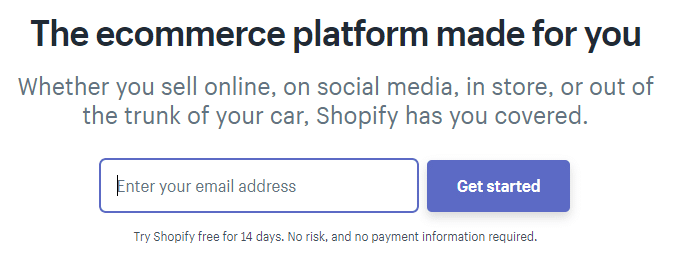

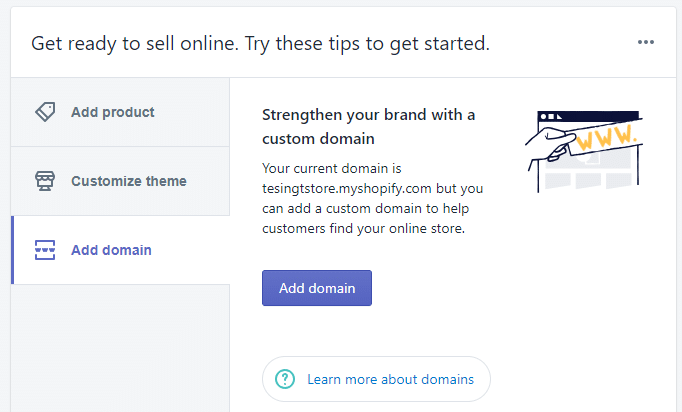
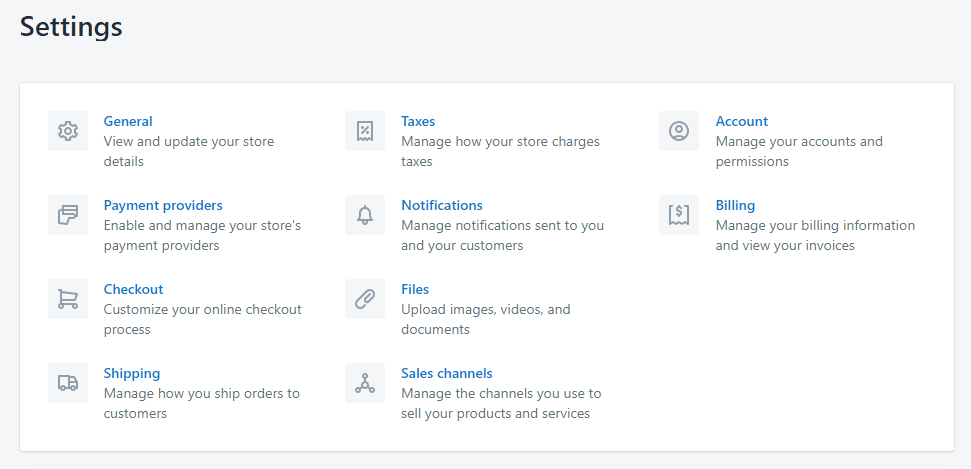

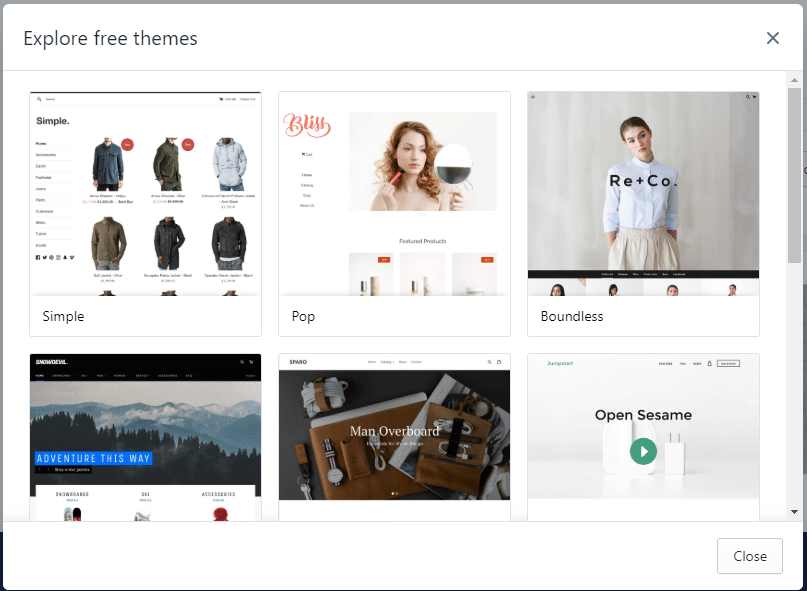

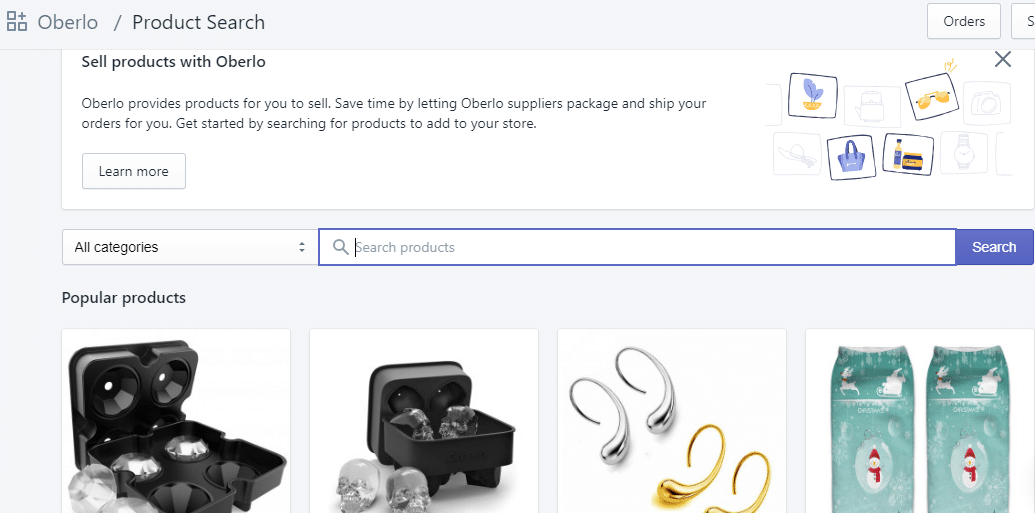
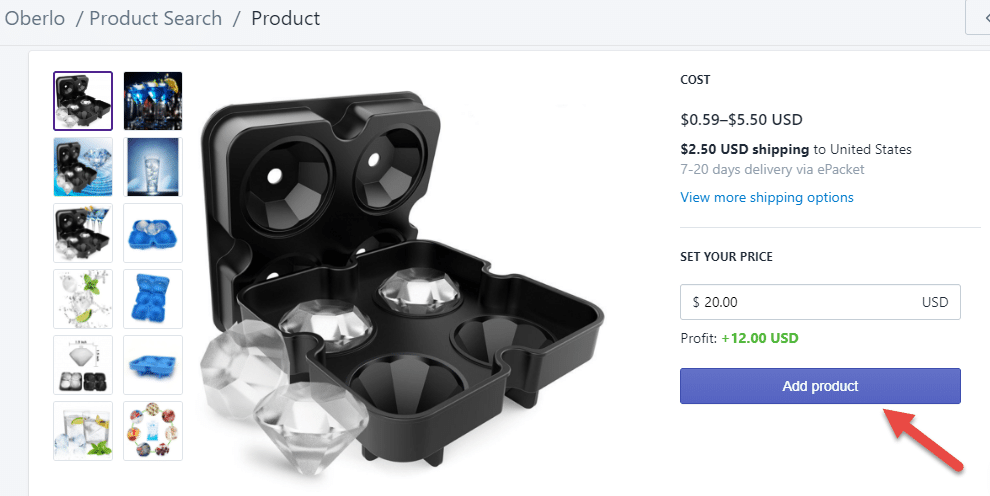

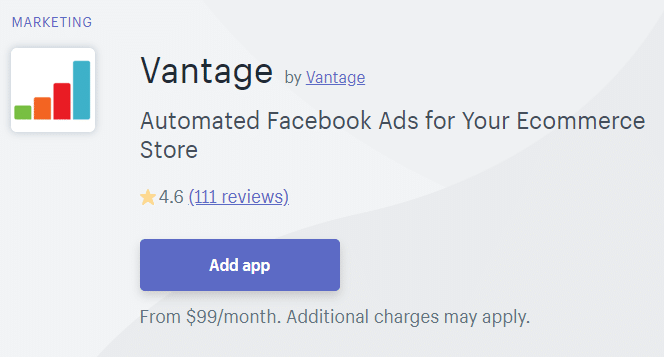

COMMENTS