Data is one of the most precious items in today’s technology-driven world, however, with each individual owning multiple gadgets and constantly upgrading to new devices, managing one’s data can be an arduous task. Take the iPhone users as an example, many of them are migrating from an iPhone 8 to an iPhone X as you read this article. In this scenario, a free software that helps to transfer all your data from your old iPhone to your new one can come in extremely handy, and today we are going to talk about precisely that. We are going to take a closer look how MobiMover can help you move data for free.
Why MobiMover Should Be Your Number One Choice
MobiMover is the world’s first iPhone data transfer software that is completely free of cost. It allows you to transfer all your data from your old iPhone to your new iPhone and even provides the facility to sync your data between your computer and iPhone.
[pullquote]EaseUs MobiMover is extremely useful if you wish to free up some space on your iPad or iPhone by moving your data to another device or wish to create a backup of your files to prevent an accidental loss of data.[/pullquote] The best part of this software is that you can download it with the click of a button and do not need to pay anything to use its wonderful features.
Whenever you buy a new phone, the biggest hassle is to make sure that you do not lose all the contacts, photos, and other important files stored on your previous phone. With MobiMover, you can initiate the transfer of all this data along with your Safari bookmarks, notes, and music, from one iPhone/iPad to another or from your computer to your phone.
The software is compatible with PC’s running on Windows 7 or higher and provides a single-click transfer of files from the computer to your iPhone. All you need to do is run the MobiMover software on your PC, connect your iPhone to the computer, select the files that you wish to transfer to the phone and start the transfer. The MobiMover software can be used with all iPhones starting from iPhone 4s, and all iPads starting from iPad mini2.
MobiMover works like a dream on iOS 11 devices and is a must-have for all those who are planning to purchase the iPhone X but are worried about losing their data on their old iPhone. It is user-friendly, pocket-friendly, and glitch-free, making it the perfect choice for those who are not comfortable with using complicated software tools.
Getting a new phone should not mean saying goodbye to all your useful data and precious memories on your previous phone. So download the MobiMover software now to make sure that your data is always backed up and secure. Take our word for it, you will never need any other software for your data transfer needs.
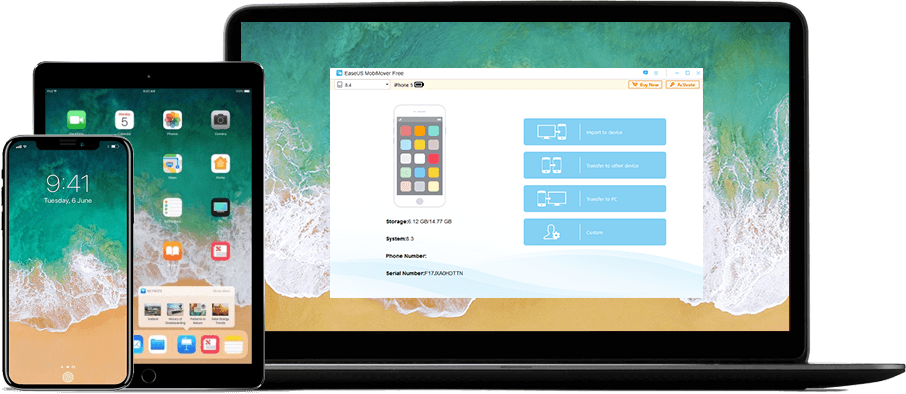

COMMENTS