Do you own a business or hold a management position at a company with multiple employees? If so, your co-workers and employees are more than likely to work together on projects and have the need to communicate with one another daily regarding the progress of the projects as well as to send files to each other. Have you considered the benefits of adding a LAN Messenger to the set of tools at your disposal? Consider Softros LAN Messenger, the most trusted LAN Messenger application available on the market.
Softros LAN Messenger is an app built for small to medium-sized companies and organizations. The primary function of this versatile application is instant messaging. However, there are many more benefits that come along with it. One of the best aspects of using this LAN Messenger is that it does not require a server, nor does it rely on an internet connection.
The installation process for this LAN Chat program is straightforward. Just download the application and run the installation wizard for a quick and pain-free set-up process. Once complete, all the members of your company or organization will automatically show up on the LAN Messenger screen. The user interface is easy to understand and offers smooth performance. Communication at your place of work would have never been this fast and efficient.
Files (even entire folders for that matter) can be sent through the LAN Messenger within a few seconds with little to no effort on your part. Click on the file, or folder, that you wish to share. Drag it to the messenger box of the person you want to share with, and that is it. You’re done. Your file will be transferred in a matter of seconds.
Conversations with multiple users over the LAN Chat is fully supported. Creation and management of user groups with only a couple clicks of a button is another powerful feature available with this state of the art LAN Messenger. Starting group messages and sending broadcasts to the entire staff of your company or organization is really simple as well.
Powerful remote assistance based on Windows’ desktop sharing technology is fully integrated into Softros LAN Messenger app. Which means you can be as involved with your employees and colleagues as you need to be, no matter where you are in the world. Easily connect to any computer on the network that you have administrator right to. Never lose a moment of productivity with Softros LAN Messenger.
A robust help system comes inbuilt with the application. It covers everything you need to know about the LAN Messenger, ranging from all the extensive features to troubleshooting for the LAN Chat itself. You will never be left in the dark with this fantastic support assistance available to you.
Recap Of Softros LAN Messenger Benefits For You And Your Company
- Auto installation and deployment of application
- Active directory of users
- Desktop Sharing and Remote Assistance
- Easy to use interface
- Fast file transfers
- Group conversations and secure in-house broadcasting
- Help system built-in for troubleshooting of entire application
- Support for Microsoft and Citrix Terminal Services
- 30-day free-trial
F.A.Q. About LAN Messenger(s)
What does LAN stand for anyway?
LAN stands for local area network. In basic terms, a LAN is the computer network which connects all the computers in a specific and limited area, creating a closed network, i.e., the network of computers in your home, your business or workplace, even your school. A local area network can be as small as a couple of computers, or as large as a group of several hundreds of computers.
What are the specific features of benefits of a LAN messenger application?
The most basic and general function of a LAN messenger is the ability to send and receive instant communications even without having your system connected to a server or internet connection. As long as your computers are connected to a power source and are part of the LAN, you will be able to send and receive messages. Other useful features include file transfer, backlogs of messages between computers on the LAN, broadcasting, event notifications, and more.
Does my business or organization really need a LAN messenger?
The answer is “yes.” If you want to keep an edge over the competition and provide the most proficient work environment for your co-workers or employees, your company definitely needs to embrace the many benefits that a LAN messenger has to offer.
If you would like to try this messaging application, don’t hesitate to get more information and download LAN messenger from the official website.
If you are interested in even more app-related articles and information from us here at Bit Rebels then we have a lot to choose from.
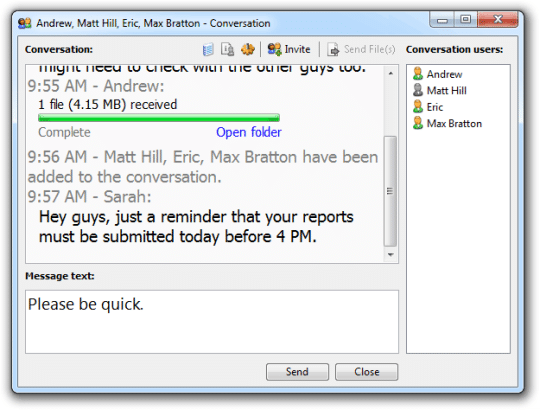

COMMENTS