Are you thinking about how to develop a social media app? If so, many challenges are ahead of you. But considering how amazingly popular social media is across the world, your effort has a good chance of paying off. What you need to ask yourself is how your product will stand out from the crowd, especially in the world of such giants as Facebook, Instagram, and Twitter. The second issue to think of is, of course, the cost to make a social network app. Calculating a development budget for an app is never easy, but this article should give you a sense of how much it might cost.
To start with, we’ll think about what a social media app consists of. In general, social media apps have three parts:
- Backend
- Database
- Mobile client
The set of features you choose to develop is what will mostly impact the price of your app. Let’s see what features are a must for any social networking app. Then we’ll address the cost of optional features that you might want to add.
Must-Have Features
1. Onboarding
Onboarding is crucial for social networks, as they can’t exist without user profiles. Users need to have a way to log in, which means some interaction with a database where all usernames and passwords are stored.
The more login methods you offer (Facebook, email, phone number), the better.
Onboarding takes from 80 to 160 hours to develop.
2. Profiles
After onboarding, we need to think about profiles. They should be as customizable as possible because people like to make their profiles unique. Photos, personal information, lists of interests – all of this enables users to express their personality.
Developing profiles takes from 60 to 130 hours.
3. Content
Content that people can create and share is the main thing with which they use for communicating via the network. Engaging your users is a key to success. On which kind of content do you want to focus? Text, video, audio, pictures, and gifs – you have a wide choice, but we would advise focusing on visual content since it’s the most popular nowadays.
Adding support for visual content takes from 40 to 220 hours.
4. Feed
A feed is what makes a social media app engaging. The feed is a source of news, friends’ updates, and other content your users can see and share. A feed needs to have some logic to it – for example, showing the most interesting news first. Also, users need to be able to customize the feeds the way they like them most.
It takes from 40 to 180 hours to develop a feed.
5. Communication Tools
Social media is all about finding old and new friends and talking to them, so there have to be certain tools for people to socialize. Many social networks use several tools, including:
- Text chats
- Audio chats
- Video chats
There are also direct, and group messages, and you can combine them with text, audio, and video.
Chats can be very simple or extremely complex, including video, audio, animations, gifs, and stickers – which are very popular right now.
Developing chat and messaging features takes from 80 to 600 hours.
6. Comments
It’s hard to imagine a social network without comments. It’s just as important to get feedback about content as it is to show it to the world.
Comments require from 70 to 200 hours of development time.
7. Search
Search in social media is about finding the profiles of other users. It must be possible to find another user by such parameters like name, location, hobbies and so on. But in many social networks, search also concerns content such as videos, audio, pictures, and blog posts. It’s also convenient to search by hashtags.
It takes from 80 to 180 hours to build search functionality in a mobile app.
8. Contact Management
Adding or following friends is connected with the feed because feed consists of what your friends post and share. It’s important to offer users a convenient contact management system so they can invite people they know to your social network. Eventually, these people will become new users.
You can also link your app to other social networks, allowing users to share contacts across multiple apps.
Implementing contact management takes from 30 to 140 hours of development time.
9. Notifications
Notifications are important for engaging your users with the app. Notifications return users to the app again and again. But be careful with this! When used unwisely, notifications will do more bad than good. Annoying notifications are a reason to delete an app immediately.
Also, notifications have to be customizable – don’t force your users to receive notifications if they don’t want to.
It takes from 30 to 100 hours to implement notifications.
10. Settings
Your app has to be convenient to use, and different people have different opinions on what is convenient. The more settings you offer, the better – if they’re comprehensive and logical. Think about what can be customized in your application and make a list of settings.
Adding customizable settings will take from 20 to 80 hours.
Optional Features
Whether to add optional features depends on your wishes and your budget. Here’s a list of optional features. Adding them will make your application more competitive at the market.
1. Geolocation
Geolocation plays an important role in modern apps of different kinds, and maps themselves are developing rapidly. Soon enough, maps will be integrated with augmented reality and the U/X will become even more interesting. You can integrate Google maps, Apple maps, or other map services.
Implementing geolocation will take 70 to 300 hours of development time.
2. Offline Work
People spend so much time on social media that they want to be on it even when they’re not online. Providing people with minimal but necessary functionality until they get back to an internet connection is a good way to make your application more user-friendly.
Providing offline functionality will take 30 to 140 hours.
3. Synchronization With Other Social Networks
You can benefit from already existing networks that have lots of users already. Onboarding and content sharing can become extremely easy for the users if you integrate your app with popular social networks. The most widely spread option is, of course, Facebook, but other networks can also serve this goal perfectly. In addition, your users might be able to communicate and share their news not only within your app but also across other social networks. This will get more people interested in your application.
Synchronization with other social networks takes 20 to 70 hours.
4. Tutorials
If you think that your users will need some guidance, you will probably need tutorials. Tutorials help users make the most of an app and understand it better.
Adding tutorials takes 15 to 40 hours.
5. UX Gamification
Gamification makes apps more engaging. Competing with friends or earning achievements for activities can make your app a winner.
Gamification features require 40 to 100 hours to develop.
This list of features is not final. There are lots of features that might suit your idea, and a development team can consult you on those.
In every application, there’s a so-called “killer feature.” It is a core to your application – something, that makes your app unique. You need to offer a killer feature in order to be competitive on the market.
For example, when Snapchat was founded, it had an innovative UI approach. There was no other application like it, and that simple chat app is one of the most popular social media apps in the world now.
You can make almost any feature a killer feature, but its implementation must be original.
After you decide on that, you’ll be able to get to the main question: how much does it cost?
Development Cost
Of course, the cost of developing a social networking app isn’t only determined by features. Every step of development takes a certain part of your budget. Here’s a pie chart that shows you approximately what percentage of the development process each stage will take.
Of course, this evaluation isn’t completely accurate – sometimes design can take up to 50% of development time, for instance. It depends on the design and on your negotiations with your design team.
If you plan to build your application from scratch, you’ll need to develop a backend as well. This involves:
- Third-party API integrations
- Database encryption
- Admin panel
Backend development can take different time periods depending on how you want to build it. In general, there are two ways to build backend: by using backend as a service provider or by building your own admin panel from scratch.
Both of these solutions have their pros and cons, so let’s take a brief look at them.
1. Backend As A Service
Backend as a service means using a third-party service that will handle your app’s backend part. There are literally hundreds of backend service providers, and each of them has their fees, monthly or annual, so you will have a wide choice.
Here are pros and cons of this approach:
- It is much faster to implement. Development time, in this case, will be 30 – 100 hours
- You have 24/7 support
- You can use additional services like analytics
- If there are any problems on their server, you won’t be able to do anything about it
- It is costly if you use it for a long time
- It is not scalable – it is either very difficult or impossible to add other features to the set the provider gives you
- Analytics is usually rather poor
Backend as a service is a perfect solution for startups and MVPs – it doesn’t cost much and you don’t waste time on developing your own admin panel right away before you even know your app is doing well.
2. Building Your Own Admin Panel
Building your own admin panel may take lots of time, but in most cases, it is worth it. Let’s look at pros and cons.
- You can customize it however you want, add other features
- You don’t have to pay for it once you have it
- You are independent of anyone
- It takes lots of time – from 300 to 500 hours of development time, if there are no options for content modifications in your social media app like filters and templates
- It will be hard to get support if you have no developers available
This solution is good for big projects that have already shown their potential.
What else influences the cost to develop a social media app? Of course, the hourly rates of your development team. Rates depend highly on location, and you should keep that in mind when calculating a budget for your social media app. You can see average hourly rates for different regions in the infographic below.
SOURCE: STATISTA
As you can see, the difference in cost can be very big. If you want to save money, outsourcing is for you. Another problem here is to cut the budget but not the quality. Software development companies in Eastern Europe offer a strong developer pool with low hourly rates compared to North America or Australia.
Another thing to consider is the number of platforms you’re going to develop your application for if you’re not considering building a cross-platform app. Usually, there are two versions of an app – Android and iOS. If you want users of both platforms to have access to your app, you’ll need to approximately double the social media app development cost.
App Development Budget – Conclusion
We hope this article has given you a clearer vision of how to develop a budget for social media app. It’s hard to give an exact cost of development – to get more precise figures, you’ll definitely need to consult with a development team.
If you are interested in even more app-related articles and information from us here at Bit Revels then we have a lot to choose from.
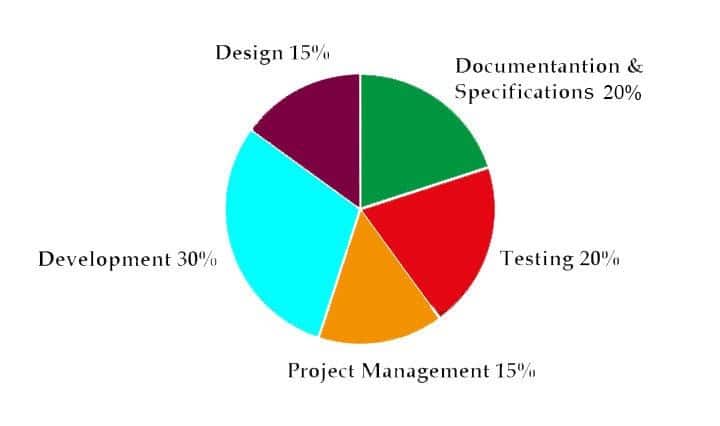
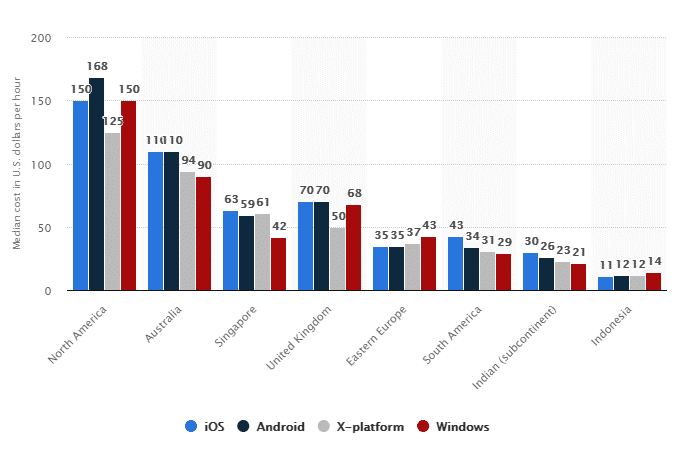

COMMENTS