What if you want to create a video for your friend, but you only have photos and no video clips? What do you do? Good thing there are great applications online that have features that allow us to create short videos with pictures that we have available.
I found a cool tool called FlixTIme. The application lets you create a 60 second video for FREE. You just need to follow three steps: First, upload the photos you want to use. Second, choose a tune that you feel will be appropriate for your video. And third, ‘Flix It’ and share the video with your friends and family.
Here is a run down of how you can do a video in more detail after you have registered on their site:
After logging in to your Flixtime account, click on the “create a new video” button at the top of the page. From this page, you can add photos/videos, music and text. Click on the “Add Photos/Videos” button, and you’ll be presented with two choices: Upload and Media Lounge. You can upload images from your computer to Flixtime, or select stock photos from the Media Lounge. You’ll also be presented with the same choices for the “Add Music” — upload your own music, or choose from our stock music collection! To create a text slide, simply click “Add Text Slide,” and enter your text in the “main text” and “subtext” fields.
Pretty simple, right? I have included a screen shot of the site and you can click here to watch a demo! Have fun!!
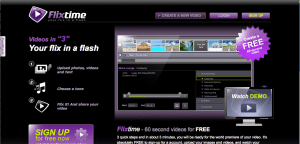
COMMENTS