As the pace of the world increases with the speed of the Internet and its solutions, it’s important to make sure our workflow is synced with it. In the future, if not already, it’s going to be crucial to keep even footsteps with the ever growing demand of a fast digital delivery. This, of course, means that we need to update our software to be able to imagine, create and deliver our ideas faster and more reliably. This is where digital asset management systems comes into the picture. To manage content the right and safe way is key in order to compete with other businesses.
There are a bunch of systems out there that will help you manage content, but one of the most popular, and perhaps the market leader, is Canto with its Cumulus digital asset management system. To date, more than one million users have picked up this easy way of managing their content.
The reason Canto has been able to grow their user base into a force to be reckoned with is because they have continuously been able to wow their users with new and innovating features for more than twenty years. It’s easy to get stuck reading about Cumulus as its features will literally make your work as easy as you have always wanted it to be. Not only that, but Cumulus will help you manage content the safe way, which will allow you to concentrate on creating instead of securing.
We could easily sit here all day and write a mammoth in-depth post about each and every single one of the endless features that comes with Cumulus, however, we know our readers and you have grown fond of Bit Rebels because we deliver the important bits fast and effectively. That is exactly what we are going to do in this post as well, so get ready. Let’s start by taking a look at the most eye-catching features Cumulus offers.
The ultimate strength of Cumulus 9.2 is that it enables companies to easily organize, find, share and create digital content on any platform safely. Some of the outstanding features are:
- Search – Enter keywords and phrases to find any file. Search via category browsing, keywords, customizable queries and based on filters and associations you define.
- Workflow & Automation – Automate workflows and streamline, editing, review and approval processes. Assign files to users and notify collaborators automatically via email when changes are made.
- Metadata Tools – Add files in any format manually or automatically from a workflow step.
- Adobe Integration – Cumulus speeds up creative workflows by integrating with Adobe Creative Suite and Adobe Creative Cloud.
- Platform Friendly Access To Content – Access Cumulus online or from a desktop client application.
- Video Conversion & Streaming – Instantly convert videos into common file formats: flv, wmv, mp4, mp3, 3gp with Cumulus Video Cloud.
- Social DAM – Cumulus is built to give you the collaboration experience you are used to from consumer software.
- Version Control & Rights Management – Manage distribution of approved content to control versions and adhere to branding guidelines.
- Admin Tools – Cumulus excels in flexible, easy to use administration. Manage user accounts in Cumulus or map roles to your team’s LDAP roles for faster, more consistent administration.
- Seamless Integration – Integrate Cumulus with third party applications and business processes to streamline your workflows.
- Security – When deployed in a LAN environment, Cumulus provides all the expected protections.
- Deployment Options – Store your content on-premise, via Canto’s hosted solution or in Amazon S3 Asset Store.
Cumulus integrates perhaps one of the most streamlined collaboration solutions ever created. Using Cumulus to manage content does not only allow you a better overview of your content and workflow, but it also makes sure that every user connected always uses the most up to date files. This, of course, means no more downtime or unnecessary communication to retrieve the latest files.
Security is of course of the greatest concern when allowing a large group of people access to a cloud of files, and that’s where Cumulus excels and shines. For users who connect over the Internet, LDAP and RSA encryption can be used for logins and SSL (https) connections are also supported. User requests are processed through secure Java Web applications, and sessions work via firewalls. At no time are your original assets ever directly accessible over the Internet. As you can see, plenty of peace of mind to be found by managing content using Cumulus.
If you’re unsure whether Cumulus can handle your files, not to worry. Cumulus can handle any kind of content, such as images, videos, office documents or presentations. Pretty much everything you can ever need when working with digital media.
We here at Bit Rebels have taken a long in-depth look at Canto’s Cumulus digital asset management system, and we have to say that it’s no wonder one million users have chosen it as their DAM. After all, Cumulus is the most flexible and customizable solution to manage content on the market.
It’s easy to get biased as we were invited by the kind folks over at Canto to take a closer look at their system. However, we set out to review Cumulus in a neutral stance and despite that, we couldn’t be more impressed. We can highly recommend using Cumulus as your solution to manage content. It will definitely increase the speed of your workflow and on top of that keep your content secure. We feel the old saying “one million people can’t be wrong” is quite fitting when describing Cumulus. After trying it out, we’re pretty sure you will agree.
How To Manage Content – 90 Seconds To Understand Cumulus


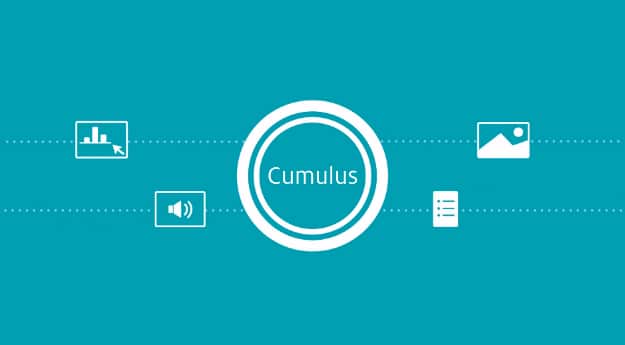
COMMENTS