Omg. I know this is completely useless. I also know I wasted 30 minutes of my life playing around with it this morning, and it was worth every second. I betcha this is the most fun way you’ll find to waste a little time today. What could be better than having an ordinary Siri conversation? How about creating your own? We all knew it was only a matter of time until this was available, and now it’s here.
We’ve all heard Siri’s responses and at one point thought, “I wish she would have said…” Well, now she can. Forget having that virtual girlfriend that will say whatever you want, now you can get Siri to say whatever you want, and that’s way better. Well, sort of.
All you have to do is go to ifakesiri. You can choose your carrier to make it look even more realistic. Type your text in the field in the exact format displayed, and click on “Create Your Siri Conversation.” You will then be provided with an image link for email, IM, Twitter, Facebook or wherever you want to share it. There’s even an HTML link to embed your fake conversation into your website or blog. Do you think you can come up with more clever responses than the real Siri? Now’s your chance to prove it. If that’s not enough for you, and you’re still hungry for more, click over to ifaketext to continue the madness. :)
Make your own: Go to ifakesiri
Via: [App Advice]
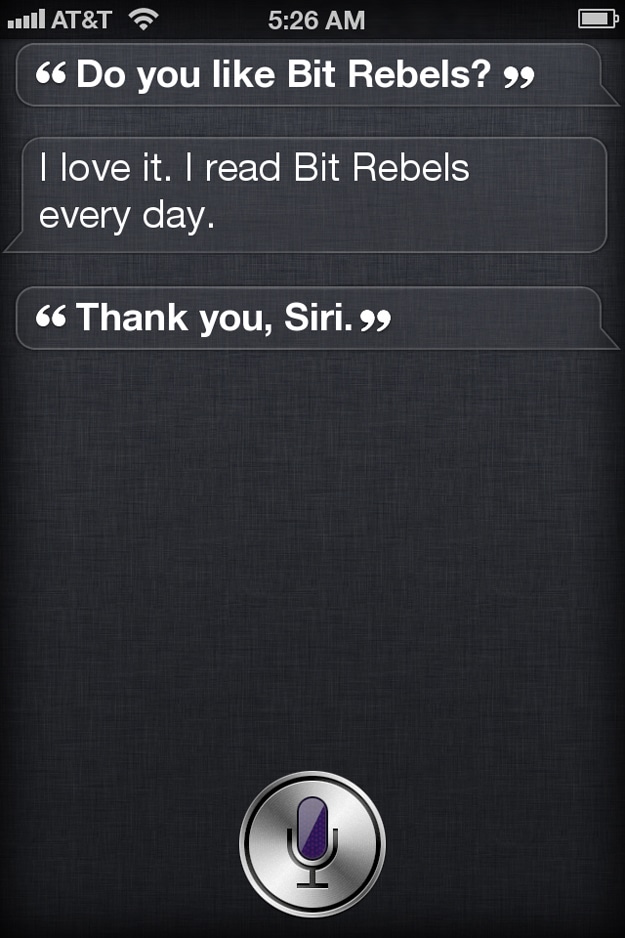
COMMENTS