One of the most annoying things about using a desktop computer is the mouse. The computer mouse is the only trace of what computers were like back in the ’90s, and quite honestly, I can’t believe we even still use them. Well, I almost never use mine since I use my laptop 95% of the time, but there are still those days when I sit down at my desk and reach for the mouse. If you use a wireless keyboard, you probably encounter the same thing. This Hidden Touch keyboard could fix all that.
Designer Matej Korytar decided to take matters into his own hands and rid us of the need to use a computer mouse with a wireless keyboard. He took inspiration from the Apple Wireless Keyboard and built a fully functional hidden touchpad on the back of the keyboard itself. For people like me who blog a lot, or for any writer, this would come in super handy since we rarely need an actual computer mouse.
His design is called Hidden Touch, and as you see in the pictures, it very simply just slides out from the bottom of the keyboard. When you’re finished using it, it slides right back into place where it will be safely stored until the next time you need it.
Unfortunately, from what I can find, this Hidden Touch is just a concept design right now, and it is not available anywhere for purchase yet. I’m sure if it ever becomes a reality, it would be popular. Hopefully sometime soon we’ll be rid of our computer mice for good. This all reminds me of an article Richard wrote a few weeks ago about how to turn your iPhone into a computer mouse when you’re in a pinch. It’s actually a pretty cool little gadget which makes that happen. You can read about it at iPhone Add-On Turns Your iPhone Into A Mouse & Gesture Device.
Hidden Touch: Touchpad Stored On The Bottom Of Your Keyboard
Via: [Tuvie]

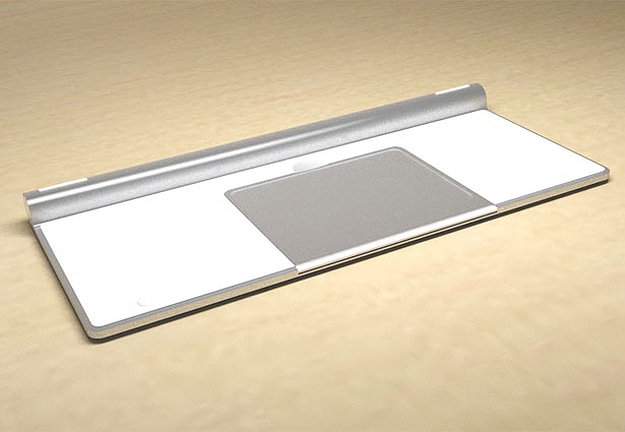


COMMENTS