There are a lot of articles on the internet about how to build a gaming PC. However, most of those articles are focused on building the CPU, and thus their focus lies in performance alone. However, there is more to a gaming PC setup than just the CPU. You also need the right keyboard for it, the right mouse, computer chair, etc, if you want to enjoy a completely immersive gaming experience.
As such, in this article on how to build a gaming PC, I’ll take you through the basics of how to assemble a cheap gaming PC setup.
IMAGE: PC GAMER
How To Build A Gaming Computer
- Computer Table: First thing first, you need a strong and sturdy computer table that can accommodate all your hardware. This can cost you about $30.
- Computer Chair: Next you should get an ergonomic computer chair that can support your whole body for long periods of gaming. You can find some brilliant and reasonable recommendations at Gaming Chair Insider.
- CPU: You should get an assembled CPU that allows you to play advanced video games at over 60 FPS. You can either assemble your own PC or buy a pre-built one depending on your skill set. However, assembling your own CPU is far more satisfying and even cheaper.
- Monitor: For optimal visuals, you should get a 144hz monitor as it can give you gameplay at 144FPS. The alternative is to get a 60hz monitor that will give you 60FPS.
- Headphones or Speakers: You also need to decide whether you want a headphone with a microphone, or do you want surround sound speakers. This will depend largely on the environment at which you’re playing. Do you have the capacity to play video games on full blast? If not, you should get headphones, which also happen to be noise cancellation.
- Keyboard: Your gaming PC setup will really thank you for getting a mechanical keyboard however it’s not completely necessary.
- Mouse and Mouse Pad: Even a cheap gaming PC setup needs a wireless mouse that can run on a non-slip and large mousepad.
- Lighting: Finally, LED strips are meant for purely aesthetic purposes. However, since you’re compiling a complete gaming PC setup, you should not neglect these as they can really amp up your coolness factor.
So these are all the basic hardware you need to be able to build your own gaming PC. Of course, you can play around with these, and focus more on one and less on the others. I would also recommend that you buy these pieces of hardware separately because that would be far more cost-efficient. If you go for pre-built gaming computers, retailers often hike up the prices incredibly.
If you’re eager about assembling your own gaming PC now, and since you know how to build a gaming PC, you should go through this Infographic. It will tell you how much these different gaming devices cost and how to go about buying them.
Having said that, I hope you have a great time assembling your own gaming PC setup. Happy gaming.
For more computer-related stories and information from us here at Bit Rebels, click here.

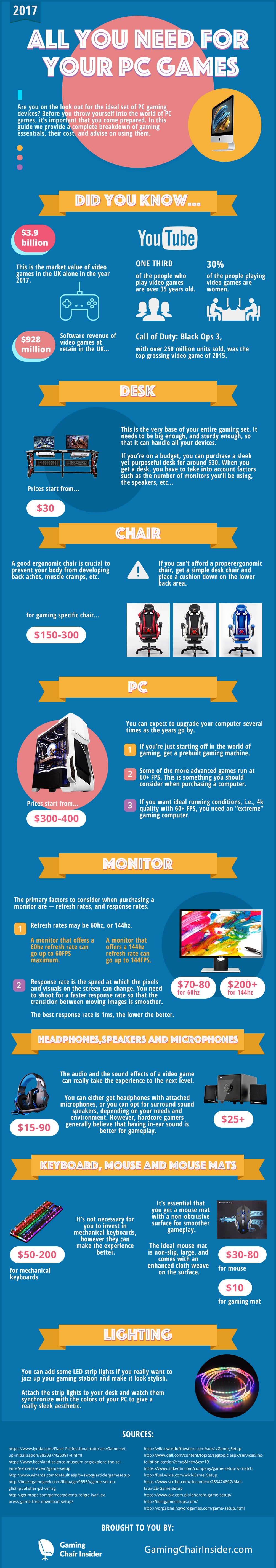
COMMENTS