Why is it that so many employers won’t allow their employees to be on Facebook or Twitter during work hours? Could it be because that is considered wasting time? What a buzz kill. This is yet another reason why I couldn’t work in a traditional office. I couldn’t be away from Twitter for a full 8 hours. I’d be sneaking out to my car to tweet, or lobbying for why I deserve a Twitter break while others take a smoke break. Yeah, I just don’t think it would work for me.
According to How Lazy Are We At Work, employees admit to wasting about 3 hours in every 8-hour day. Even so, I think employers might want to consider finding a creative way to allow Twitter and Facebook in the office because unless you block those sites (which some companies do), the employees who really want to get on those sites are going to figure out a way to use them regardless. So, as a tribute to all my fellow social media addicts, I’m here to help you do just that. We’ve already covered how to secretly tweet at work in an article called How To Keep Twittering At Work. It’s about an app that looks exactly like an Excel spreadsheet (so you look busy), but it’s actually a Twitter app.
It seems Diesel has come up with an app that is very similar to that, but it’s for Facebook. The app, called Excel Book, just happens to be on a domain called Be Stupid At Work. The file name to download is in Spanish, but once you get it on your computer, you can edit the text to be in whatever language works for you. Just click on File at the top of the screen, connect to your Facebook account, and voila. Congratulations for being on Facebook all day at work without getting caught. These days, that’s an achievement worth celebrating.
Via: [Wonder How To] [The Next Web] Image Credits: [AISPIX / Shutterstock] [ZanyZeus / Shutterstock]
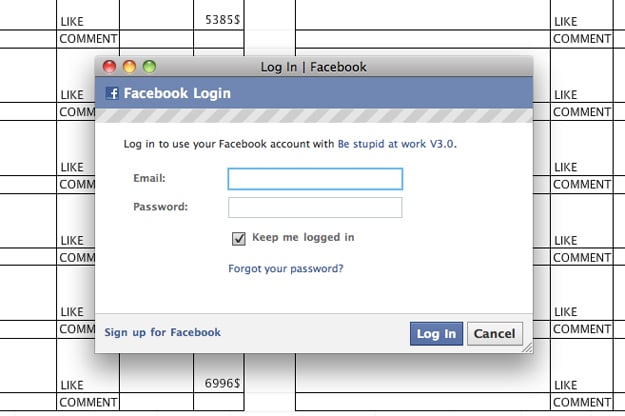
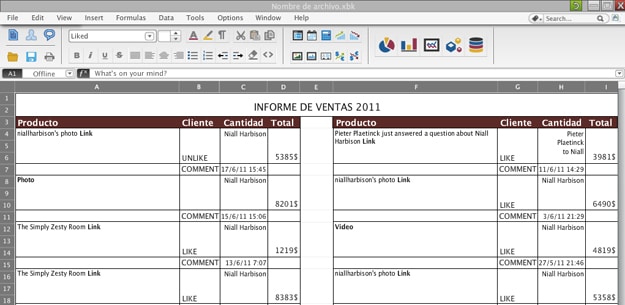
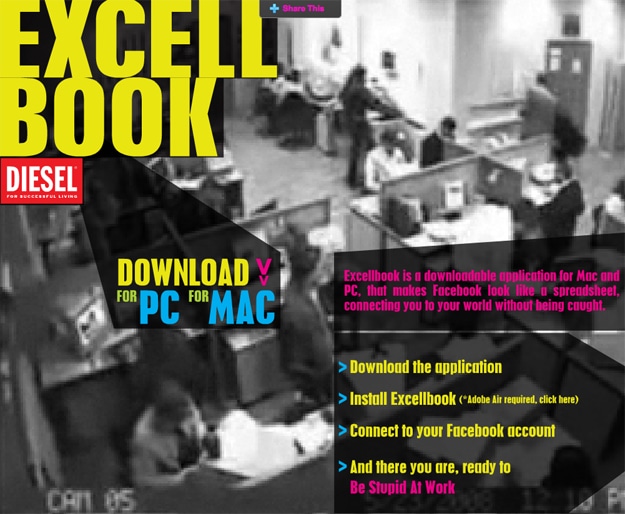

COMMENTS