Today is Saturday, otherwise known on the Internet as Caturday. Since I’m not a cat person, I decided to shake things up and write about dogs instead. It feels good to walk on the wild side sometimes, doesn’t it? Do you have dogs who can’t resist trying to turn your laptop into a chew toy? Do they like to leave you furball surprises all over your keyboard? My dog has almost published an article here on Bit Rebels before. Yup, he plopped his big ‘ol paw up on my keyboard and hit the button. Thank goodness I was sitting right there to stop that article from pawblishing. That’s why I thought this information about how to dog-proof our computers might come in handy.
A while back, Surdoc published an infographic about to How To Cat-Proof Your Computer. Since I wrote about that one, I figured it was only fair to follow it up with this one about how to do the same thing for our canine companions. Whether they knock over a drink with their tails, chew on the wires, or scratch the screen, it’s a fact that computers and dogs don’t mix well. According to this infographic called Dog-Proofing Your Computer, 68% of dog owners say their dog has damaged their electronic equipment. It’s interesting to note that for cat owners it’s 97.2%. I guess cats like computers more. Since everyone always says cats are smarter, I guess it makes sense.
This infographic will provide you with some very simple tips for protecting your dog, protecting your computer and protecting your files from all canine-related catastrophes. Since I’m on my laptop constantly, the most obvious thing I do is keep the laptop lid closed whenever I’m not on it. Just remembering to do that one detail can save you from a lot of headaches. Also, remember to back up your data regularly. Of course, that’s important to do whether you have a dog or not.
How To Dog-Proof Your Computer
(Click Infographic To Enlarge)

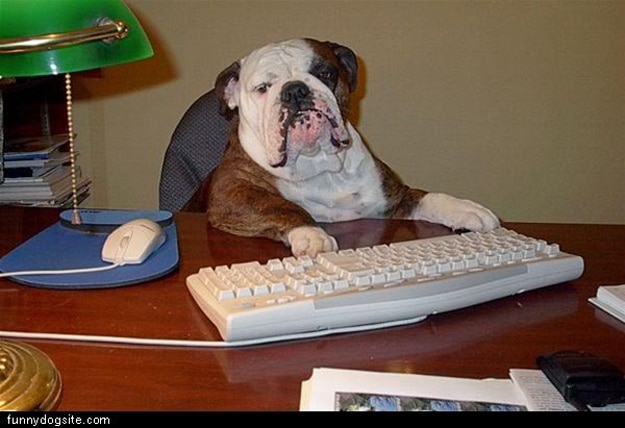
COMMENTS