If you are starting up a website for your business, then you may or may not have given much thought to where you will position all of your content for maximum effect. You may have thought that it isn’t particularly important where you place certain content but given that visitors will only view your site for a few seconds before deciding if they can see what they need, the content positioning is absolutely critical.
Unless you have spent years in digital marketing, creating websites that have provided you with the necessary knowledge to know what works and what doesn’t work well, you probably don’t know where to start regarding positioning. Fortunately for you, this useful infographic called “25 Features Every Online Business Must Have In 2017” has been developed for you to use.
It displays a set of easy to follow instructions to show exactly where you should place each part of your content. So for example, you should have a strong, highly visible call to action at the top of your homepage; you should have an easy to remember domain name, and you should have a prominent tagline describing your business below your company logo.
It splits the website into clear sections; header, above the fold, below the fold and the inner pages. Within each of the sections, there are clear directions on which content works best in which area to get the most out of the website and to make it easy for users to navigate. It also gives insight into the best formats of content e.g. use video for testimonials, or use a slider to promote your products and/or services. [pullquote]If you follow this guide, you will be certain to have a very powerful website.[/pullquote] Content positioning can have a huge effect on the overall user experience which in turn increases the “dwell time” of a typical user.
If you are starting up a completely new website, then this infographic is an excellent tool to help you to structure your content in its most effective layout. This will mean that your website is more likely to generate leads that turn into future customers for your business.
By working to implement these 25 features, you will know that you are on the right track when it comes to content and how best to position it for optimum effect. For example, it is vital that you know what to place above the fold and what to place after the fold to ensure your content converts into leads.
As well as indicating the best content positioning, it serves as a reminder of all of the features that any good website should have like links to social media pages, contact forms and a section to sign up for newsletters. If you get all of these 25 features nailed, then you are virtually guaranteed that your website will be successful in winning you work or selling your products.
Content Positioning – Quick Guide & Best Practices
Click Infographic To Enlarge
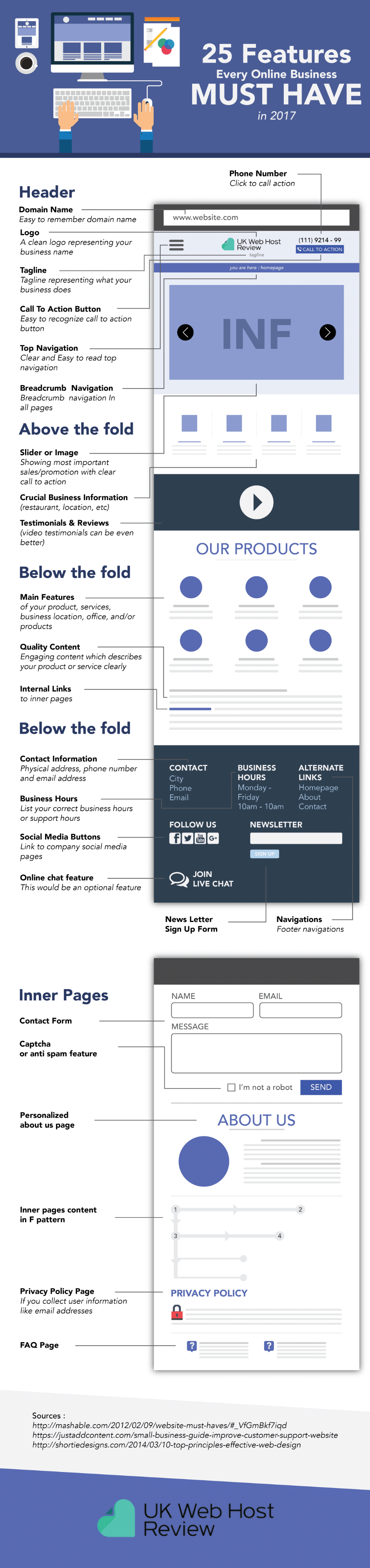

COMMENTS