Have you ever experienced your computer dim or go to the screensaver when you are reading a long blog post or doing something while simultaneously looking at your computer? If you don’t touch your mouse for a while, that will happen, and it’s annoying. To fix that problem, you could go into your settings and change the time so it’s longer before it goes to sleep, but where’s the geekiness in that? I have a much geekier solution to keep your mac awake.
The Should I Sleep app checks to see if you are awake and still sitting there before it puts your Mac to sleep. That’s right…if you get up to get some water or fall asleep at your desk, your Mac will go to sleep. However, if you are still sitting there looking at or near the screen, this app will keep your Mac awake. How does it do that? That’s the best part.
It uses your computer’s webcam to do a quick face detection. It will look for eyes, a nose and a mouth. If it can detect all three of those things, it will keep your Mac awake. You might think you’d never have a use for this fun app, but apparently it’s very useful for people who are making presentations, speeches, demonstrations or even those who are simply doing CPU intensive tasks.
This app is easy on your battery also. It just activates the camera for a couple seconds while determining whether or not it should stay awake or go to sleep. There is a little notification in the upper right corner which also appears, but if you find that annoying, you can turn it off of course. There are also additional features which you can purchase which make this app even more sophisticated. You can pick this up on iTunes at Should I Sleep.
Should I Sleep App Uses Facial Detection To Keep Your Mac Awake
Uses your webcam to spot eyes, a nose and a mouth – If you’re there, your Mac stays awake
Click Images To Enlarge
Via: [WonderHowTo] [Lifehacker] [MacUpdate]
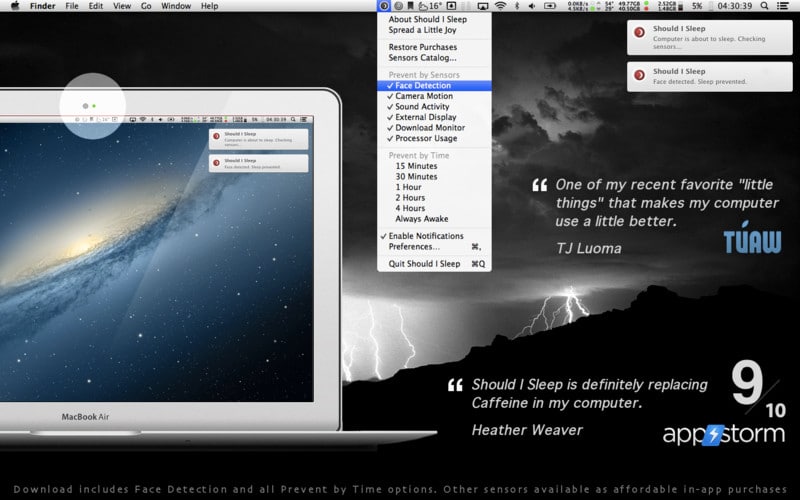
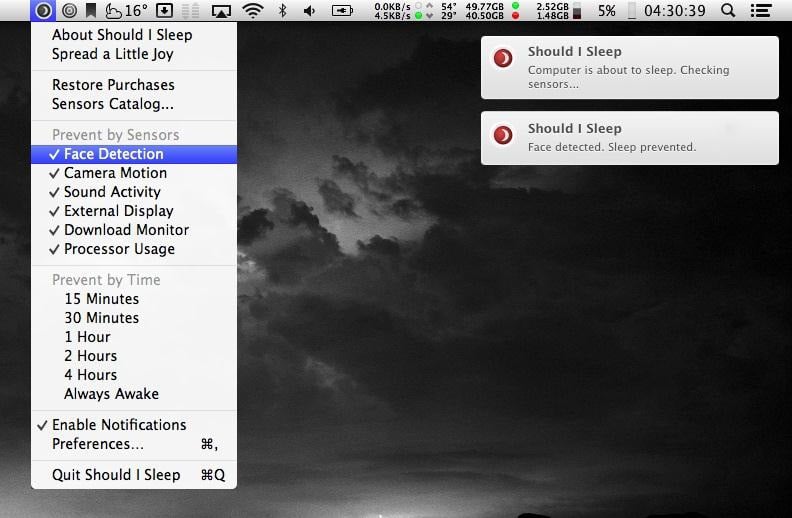
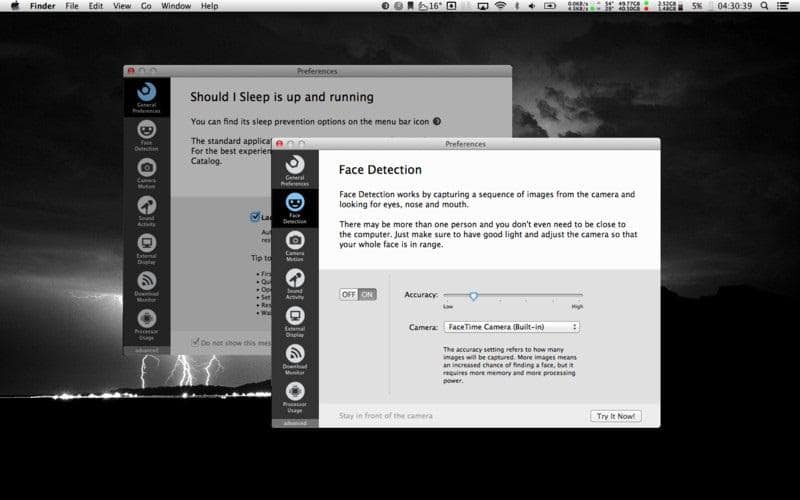
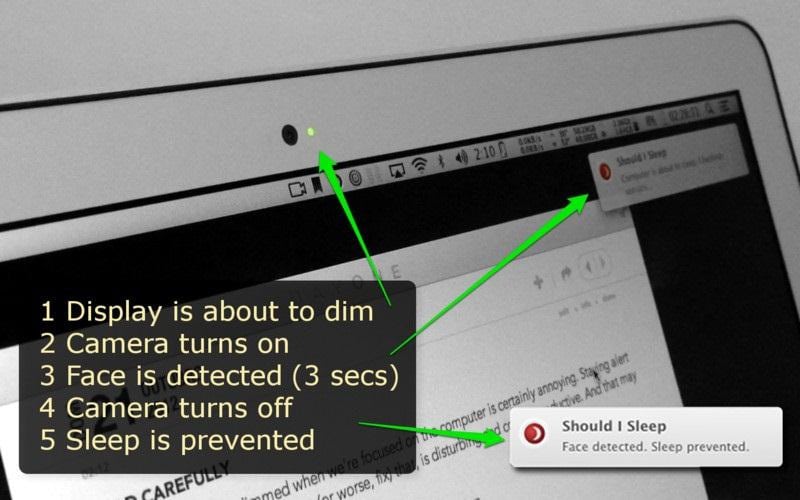
COMMENTS